
AVAILABILITY:
IN STOCKAbout the game
PXN V3PRO Gaming steering wheel Compatible with PS3,PS4, N-Switch,XBox One, Xbox Series S|XP, C windos 7/8/10(MAC system not supported)
Built-in dual vibration motor to bring you a more realistic racing experience;
Imitation racing wheel ergonomics design,180° linear steering wheel, hand-held anti-slip wave design;
Linear pedals,support automatic battery life,experience more sensitive and precise braking effects;
7 strong suction cups and a U-shaped fixed bracket make the game wheel easy to fix on the table;
With X-input and D-input on PC, plug and play PC steering wheel;
Auto-calibration function (driver installation is required);
Super-running left and right shift paddles and manual shift lever design.
Using on PS4, PS3
Step 1: Power OFF the original PS4 controller.
Step 2: Use a Micro USB cable to connect PS4 original controller with guidance port of the steering wheel.
Step 3: Plug the USB interface of steering wheel into PS4.
Step 4: Press "HOME" button on steering wheel, red mode displays ON when connected successfully .
Note: You need to pair with the original PS4 wired controller to boot. If it is not the original controller, they will not be able to connect successfully.
Using on Switch
Step 1: Please connect the Type-C OTG with the USB interface of the steering wheel.( Note: Type-C OTG Adapter is not included ).
Step 2: Then plug the Type-C interface into the Switch console.
Step 3: Red mode indicator displays ON when connected successfully.
Note: You need to pair with the original Switch wired controller to boot. If it is not the original controller, they will not be able to connect successfully.
Using on box One, box Series X|S Step 1: Power OFF the original box One controller. Step 2: Use a Micro USB cable to connect box One original controller with guidance port of the steering wheel. Step 3: Plug the USB interface of steering wheel into box One. Step 4: Press "HOME" button on steering wheel, red mode displays ON when connected successfully. Note: You need to pair with the original box wired controller to boot. If it is not the original controller, they will not be able to connect successfully.
Features & details
Multi Function: The PXN V3 Pro steering wheel is equipped with accelerator pedals, 180 degree rotation angles, dual motor vibration feedback, realistic shift paddles and sequential gear shifter, plug and play
Multi Platform Compatibility: The PXN V3 Pro gaming racing wheel offers seamless compatibility across various platforms, including PC(Windows 7|8|10|11), Playstation 3, Playstation 4 and Nintendo Switch
Easy to Setup: The steering wheel is crafted from premium ABS material, matte non-slip, comfort grip and enhanced durability. 7 powerful suction cup and C-shaped clamp mount for easily fixed on desktop
Immersive Racing Experience: Compatible with most racing games, such as Euro Truck Simulator, Forza Horizon, Need for Speed, The Crew, Assetto Corsa, F1, Mario Kart, Project Cars, Dirt, RaceRoom, WRC, Gran Turismo, BeamGN.drive, and more
Hassle Free Warranty: Our service team offers 24 hours prompt quick response, 30 days hassle free refund and 365-days exchange service, any problem please contact us directly
 Proceed to
checkout
Proceed to
checkout